
Edit Faster. Retouch Smarter. Unlock AI Magic for Newborn Photography
Join me from August 11th to 15th for a 5-day boot camp that will revolutionise your newborn editing workflow, using EVOTO AI, Lightroom & Photoshop.
What You'll Master in Just Five Days
-
✅ Set up a fast, reliable editing workflow that saves hours every week
-
✅ Cull and colour-correct with confidence using Lightroom or Photo Mechanic
-
✅ Use EVOTO AI to retouch newborns, parents & backdrops in minutes!
-
✅ Elevate your edits with Photoshop's finishing tools and actions
-
✅ Create timeless 'wow factor' black & white conversions
-
✅ Export stunning galleries, perfect jpegs ready to deliver for print and screen
Do you want to learn how to retouch challenging edits like this in just minutes?
Newborn Editing, Reinvented with EVOTO
Most editing courses teach you how to work harder. This one shows you how to work smarter, by introducing AI into your workflow. EVOTO is a powerful, AI-based retouching platform that delivers flawless skin tones, background clean-ups, and parent edits in a fraction of the time it takes to hand edit in Photoshop. This Bootcamp shows you exactly how to build a workflow incorporating EVOTO to do the bulk of the retouching and cut hours from every gallery, all while keeping your images real, natural and your signature style intact.
Sign up today and claim 30 free EVOTO credits (new users only). Offer expires on the 6th August 2025!
Sign Me Up NowThe Bootcamp Breakdown:

Monday 11th August
Editing Foundations - Build a Workflow That Works
Hardware, Software & Storage Setup: Build a fast, reliable editing setup by choosing the right hardware, displays, and software to optimise your workflow
Image Quality & Colour Management: Learn how image file types (RAW, TIFF, JPEG) and Colour Spaces (AdobeRGB vs sRGB) affect every part of your workflow, and how to make the right choices from the start.
Backup, Archiving & Workflow Overview: Keep your images organised and safe using a streamlined folder structure, dual-drive backup strategy, ensuring you never lose images and can keep track of your customers orders.

Tuesday 12th August
Adobe Lightroom - The Backbone of Your Workflow
Optimising Lightroom for a Smooth Start: Dial in your Lightroom preferences and settings to streamline every step that follows, from import to export.
Culling: Smart Choices, Less Time: Compare Photo Mechanic and Lightroom for culling and learn how to cut down your selection time without second-guessing your choices.
Processing your RAW’s with Confidence: Lay the foundation for beautiful edits by mastering key adjustments: white balance, lens corrections, exposure. No more complicated presets!

Wednesday 13th August
EVOTO AI - Fast, Flawless, for Busy Photographers
Seamless Workflow: From Lightroom to EVOTO: Learn how to effortlessly import your images into EVOTO from Lightroom - keeping your edits organised, your folders simple, and your time protected.
Magic Skin Retouching - The AI Way: Let the magic happen and say goodbye to hours of manual retouching. Discover how EVOTO’s powerful AI handles dry skin, redness, blemishes, and baby acne, all while maintaining natural tone and texture to the skin.
Beyond the Baby: Other Quick Fixes That Save You Hours: Use EVOTO to quickly enhance parents’ imperfections, smooth wrinkled clothing, clean up backgrounds, all with the click of a button!

Thursday 14th August
Adobe Photoshop - Precision, Polish & Personalise
Customising Photoshop for a Smoother Workflow: Optimise your workspace and toolbar for faster, more intuitive editing and no wasted clicks
Advanced Enhancements with Photoshop Actions & AI tools: Take your edits further using powerful Photoshop Actions and intelligent AI features that speed up complex retouching while maintaining a natural handcrafted look.
Finishing Touches: Defining Your Signature Look: Learn how to bring consistency and artistry to every image - this is where your personal editing style starts to shine through.
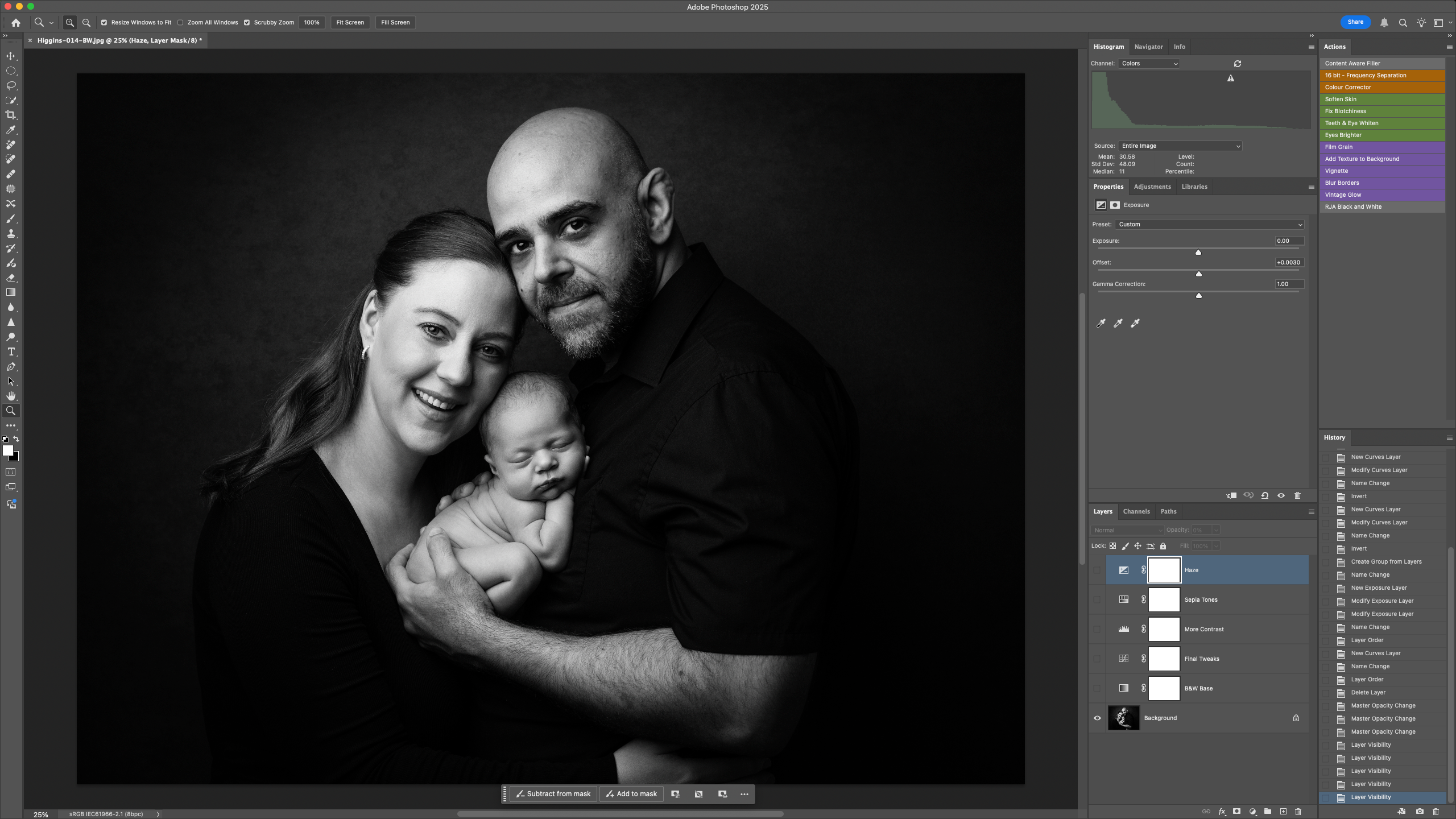
Friday 15th August
Ready to Deliver: Naming, Exporting & B&W Magic
Smart File Renaming; Make your final image sets easy to navigate and client-ready with a clear, consistent naming system.
Creating Timeless Black & White Conversions: Learn how I craft rich, WOW FACTOR black & whites conversions using my Photoshop black & white actions
Final Export: Learn the optimal export settings for creating stunning jpegs – for print and screen.

LESSONS
15 lessons over 5 days

LENGTH
3 and a half hours in total

LEVEL
Beginner/Intermediate/Advanced

SOFTWARE
Lightroom - EVOTO - Photoshop
BONUS CONTENT
Friday 15th August
BONUS: Live Q&A Session
We’ll wrap up the Bootcamp with a dynamic live Q&A where you’ll have the chance to ask me anything, whether it’s about Evoto, editing techniques, gear recommendations, or refining your workflow. Join me at 5pm (BST) on Friday 15th August for a chance to get clarity, overcome challenges, and walk away feeling confident and inspired to elevate your editing process.
Friday 22nd August
BONUS: Live Image Critique Session:
One week after the Bootcamp ends, join me for an interactive live video session where you can submit one of your edited images for personalised feedback and expert advice. Mark your calendar: 5 pm (BST) on Friday, 22nd August.
BONUS Community Chat
Stay connected during the boot camp with exclusive access to our interactive chat room. Share progress, complete fun challenges, exchange tips with fellow students, and get direct support and feedback from me along the way.
That's not all, there is more!
-
✅ Exclusive - 30 FREE EVOTO credits (for new subscribers) and discounts on both annual subscriptions and Pay-As-You-Go plans
-
✅ The Russ Jackson Academy Ultimate Black & White Photoshop Action Set for stunning conversions.
-
✅ A collection of handy PDFs, including infographics, cheat sheets, and quick-reference guides to support your learning long after the Bootcamp ends
Register Now for £99
Sign up today and claim 30 free EVOTO credits (new users only). Offer expires on the 6th August 2025!
Join the 5-Day Editing Bootcamp NowFrequently Asked Questions:
I will be on holiday when the Bootcamp in on, is it still worth purchasing?
Is this Bootcamp live or pre-recorded?
Do I need EVOTO before the Bootcamp?
Will I need Photoshop and Lightroom?
I use Capture One, will this course still be helpful?
How long will I have access to the videos?
When does the Bootcamp start?
What others have to say:

Sirli Aaron
I really like your way of teaching. You have a systematic approach which I like and your training is logical and you explain everything in good detail. Before I was everywhere with my lighting, it was really messy. I now know what to expect and it gives me more time to think about styling, posing and other things. Just wanted to give you some feedback because this course has already changed my work!

Jan Michael T
I just want to thank Russ Jackson for the workshop. I bought it and never regretted it. It is one of the best and comprehensive course I have bought...Thank You, Russ Jackson!!!

Douglas Cattanach
Fabulous!! Fabulous!!! Russ is brilliant at what he does and he passes all of this onto his students, He delivers everything in a way that is easy to follow and understand and holds nothing back, explaining everything that you want to know...….. Well worth the investment!
Supported by

